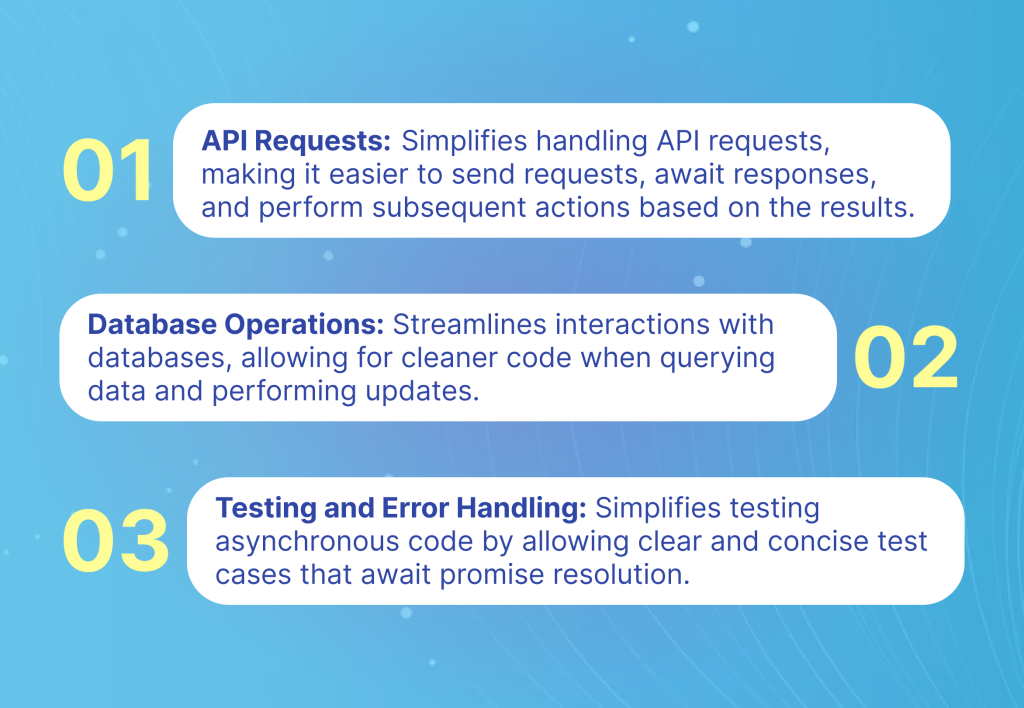In many programming languages such as JavaScript, it’s essential to grasp the distinction between “synchronous” and “asynchronous” concepts of code execution.
Essentially, synchronous code executes line after line, creating a chain of execution where each line of code must finish before the next one begins. On the other hand, asynchronous code enables simultaneous operations, enhancing efficiency and responsiveness.
Yet, when venturing into the realm of asynchronous operations, developers often find themselves in the frustrating situation often called “callback hell”, a frustrating predicament of nested callbacks that transforms code into an entangled mess, causing headaches.
So, let’s checkout what JavaScript offers in asynchronous code execution and discover how this concept can increase the clarity of your code.
Table of Contents
ToggleJavaScript Async/Await
Introduced in 2017—two years after the release of the “promise” concept—which is used in async/await— is a feature that makes working with asynchronous operations in JavaScript much easier.
With the “async” keyword, we can define functions that can handle asynchronous tasks. The “await” keyword allows us to pause the function’s execution until a specific task, called a promise, is completed.
This way, we can write code that looks and behaves more like traditional synchronous programming, making it simpler to understand and work with.
The combination of async functions and promises offers a streamlined and efficient approach to handling asynchronous code, as demonstrated in the following JavaScript async/await example:
function delay(ms) { return new Promise((resolve) => setTimeout(resolve, ms)); } async function fetchData() { console.log("Fetching data..."); await delay(2000); // Simulating an asynchronous operation return "Data has been fetched!"; } async function processData() { try { const data = await fetchData(); // Waiting for the promise to resolve console.log("Processing data..."); await delay(1000); // Simulating another asynchronous operation console.log("Data processing completed:", data); } catch (error) { console.log("Error occurred during data processing:", error); } } processData(); |
In the code example, we have two functions: “fetchData” and “processData”. The “fetchData” function returns a promise that resolves after a delay of 2000 milliseconds.
Inside “processData”, we use the await keyword to wait for the promise returned by “fetchData” to resolve. Then, we process the data by logging a message, simulating another asynchronous operation with delay, and finally displaying the processed data.
If any errors occur during the execution, they are caught and logged in the catch block.
The Dreaded “Callback Pit/Hell”
As projects expand and involve increasingly complicated async operations, programming callbacks can result in a situation often named as “the deep callback pit/hell”. This situation manifests as deeply nested and convoluted code structures that are difficult to comprehend and even maintain. Consider this example:
function asyncOperation1(callback) { setTimeout(() => { console.log("Async Operation 1"); callback(); }, 1000); } function asyncOperation2(callback) { setTimeout(() => { console.log("Async Operation 2"); callback(); }, 1000); } function asyncOperation3(callback) { setTimeout(() => { console.log("Async Operation 3"); callback(); }, 1000); } asyncOperation1(() => { asyncOperation2(() => { asyncOperation3(() => { console.log("All operations completed"); }); }); }); |
The code demonstrates a scenario where the operations need to be executed sequentially, one after the other. However, due to the nature of callbacks, the code quickly becomes nested and harder to read as more operations are added.
How To Avoid Callback Hell
By leveraging this async/await concept, your code structure can become much cleaner and easier to follow. Compare the callback-based code above to the updated code here:
function delay(ms) { return new Promise((resolve) => setTimeout(resolve, ms)); } async function asyncOperation1() { await delay(1000); console.log("Async Operation 1"); } async function asyncOperation2() { await delay(1000); console.log("Async Operation 2"); } async function asyncOperation3() { await delay(1000); console.log("Async Operation 3"); } async function executeOperations() { await asyncOperation1(); await asyncOperation2(); await asyncOperation3(); console.log("All operations completed"); } executeOperations(); |
In this updated code example, the delay function is defined to return a promise that resolves after a specified duration.
Each async operation (asyncOperation1, asyncOperation2, asyncOperation3) is defined as an async function using the async keyword. Within these functions, the await keyword is used to pause execution until the promise returned by delay resolves.
Use Cases in the Real World
Async/await has become a vital tool in our today’s modern JavaScript web or mobile app development. Here are a few cases where async/await may shines:
Wrapping Up
In conclusion, familiarizing yourself with JavaScript async/await is essential when working in asynchronous cases. It streamlines intricate workflows, resulting in readable and easy to maintain software.
While for beginners, embracing this concept is also essential. The concept of asynchronous may seem challenging, but this concept provides a more direct and persistent approach.
Want to read more about what we have on JavaScript? Start right here.
Or you need experts in your web or mobile app JavaScript project? Let us know your software development problems and solve them together.